K3PGP.Experimenter's.Corner
![]()
K3PGP.Experimenter's.Corner
![]()
Home Astronomy Bicycle Construction Laser Moonbounce Software Guest Misc Sales
- FULL TIME Bicycle Video Security Camera -
The items on this page are
available from COMPGEEKS (when in stock!) in the MP3
PLAYER section. See link above... |
 Supportplus
SP-PMP51C Available at
CompGeeks See firmware upgrade at the bottom of this page! |
 Calvary
CAPP06 Available at
CompGeeks |
|
|
The camera shown above works fine. However, I
have been looking for something with a wider angle of view and
better resolution.
I am now experimenting with a $60 waterproof video camera. Both
cameras also work well as a helmet camera! More details to
follow.
Sample videos from the new security camera that
is now PERMANENTLY installed on the bicycle!
Video is recorded to an SD Memory Card (NO vibration sensitive
moving parts!) using a personal media player / recorder. More
details and video coming when I have time to add to this page.
This camera has proven so effective that I will no longer ride
without it!
|
FULL LENGTH VIDEO of my trip to the grocery store. It's far easier gettting to the grocery store as it's mostly downhill, This used to take me ~40 minutes. It now takes about 12. The bike also has a mic on it and you can hear passing cars as well as tire noise from the tires as the speed increases. |
A short VIDEO segment of the return trip (when I'm carrying a 50 to 100 pound load. It's a LOT harder as it's mostly uphill plus I take a different route. I had a 105 pound load on the back of the bike when this video was recorded and there is a bit of wobble visible in the video due to the weight. I'll expand this video when I have time to add to it. |
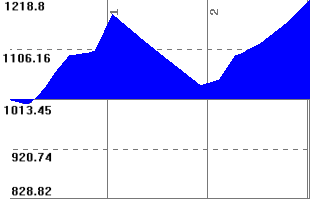 Elevation map Two ~200 foot climbs, one right after the other! I used to have to WALK the bike up these hills. I'm now able to climb them at 15 to 20 MPH if I put my mind to it. And that includes a load of groceries on the back end while climbing. The downhill section in the middle is a blast!!! There is a total of 631 feet gain in elevation in three miles during part of the return trip! |
SupportPlus SP-PMP51C-0003 Firmware Upgrade !
The SupportPlus SP-PMP51C-0003 is a nice unit. However, SupportPlus firmware VER.1.9A has some serious problems!
1 - It has great difficulty keeping track of remaining disc space which it very seldom gets right and when it thinks it has run out of disc space it will refuse to do much of anything even if there is plenty of disc space available.
2 - The unit sometimes has difficulty keeping the audio and video in sync when playing back video files recorded on the unit. Those same files play back fine when transferred to a PC. They also play fine if recompressed to a lower data rate and transferred back to the PMP.
SupportPlus has been doing a LOUSY job of supporting this unit despite the name SupportPlus! After spending many months looking for a firmware upgrade I ran across this:
 SupportPlus SP-PMP51C-00003 |
 Sorell SV-10 |
Notice how these two units look similar? Well it's because it's the same exact unit but one is in a black case and the other is in a silver case! The Sorell SV-10 also sells for quite a bit more money. But most important, there are at least TWO firmware upgrades for the Sorell SV-10! And I'm happy to report not only do they work on the SupportPlus but the latest version 2.26K fixed all of my complaints. Plus it added some additional features such as a text reader.
WARNING: Proceeding beyond this point may void any warranty you have from SupportPlus. Since I have got absolutely NO support from them I wasn't worried about this.
ALSO: MAKE SURE the battery is FULLY CHARGED before doing the firmware update. If there is any interuption during the update (such as the battery going dead) you may not be able to recover and make the PMP work again.
1 - Download one of the following firmware updates. I can think of no reason to update to the older version. It is only provided here in case someone needs it. Download the later 2.26K version
Firmware Upgrade for SV10 (V2.25K) Also works on SupportPlus SP-PMP51C-0003 !
Firmware Upgrade for SV10 (V2.26K) Also works on SupportPlus SP-PMP51C-0003 !
2 - Unzip the file. You should now have a filed named SV-10_Rom.bin.
3 - MAKE SURE the battery is FULLY CHARGED !
4 - Plug the PMP51C into the USB port of your computer.
5 - Copy SV-10_Rom.bin to the DATA directory of the PMP.
6 - Leave the PMP turned on and UNPLUG the USB cable.
7 - The PMP should display a message about updating the firmware.
8 - It will reboot by itself and if successful you should now be looking at a screen that reads:
The digital life with
SORELL
SORELL VER.2.26K
Gone is any reference to SupportPlus as you now own a Sorell SV-10. You can also say goodbye to all the bugs....
Sorell will probably not support the unit as it says SupportPlus on the front. SupportPlus NEVER supported the unit and is even less likely to do so now that it's running Sorell firmware! But the bugs are gone and that's all that matters.
Good luck with yours...
UPDATE !!!
For those of you that wish to experiment, here's version 2.20A from SupportPlus !!!
Firmware Upgrade SupportPlus (V2.20A)
Installation is identical to the Sorrell firmware posted above.
And a couple of notes:
If you've had your unit for any length of time you no doubt already know about the following items. However, if you are a new user you might find the following helpful.
RESET SWITCH
From the comments I've seen some people are unaware of the RESET button on the back of the unit! Turn the unit around and look just to the left of the camera lens where you will see a slide switch. Slide it toward the camera lens and it will uncover the RESET switch. Use any small diameter item (such as an unfolded paper clip) to push the button and RESET the unit. You will find this VERY helpful if your unit stops responding to the front panel switches.
NTSC / PAL
If you are having any kind of vertical problems especially when using the unit to record from the line input jack, or when playing back to a TV set or video monitor you may have the unit in the wrong video mode. Other symptoms are a horizontal bar in the video, the picture not filling the screen vertically, or video that rolls and won't lock. You will find the NTSC / PAL toggle on the third screen under the confirguation menu (the gear and wrench icon).
Home Astronomy Bicycle Construction Laser Moonbounce Software Guest Misc Sales
Contents of this website are ©1997 - 2014 of K3PGP and of the originating authors.